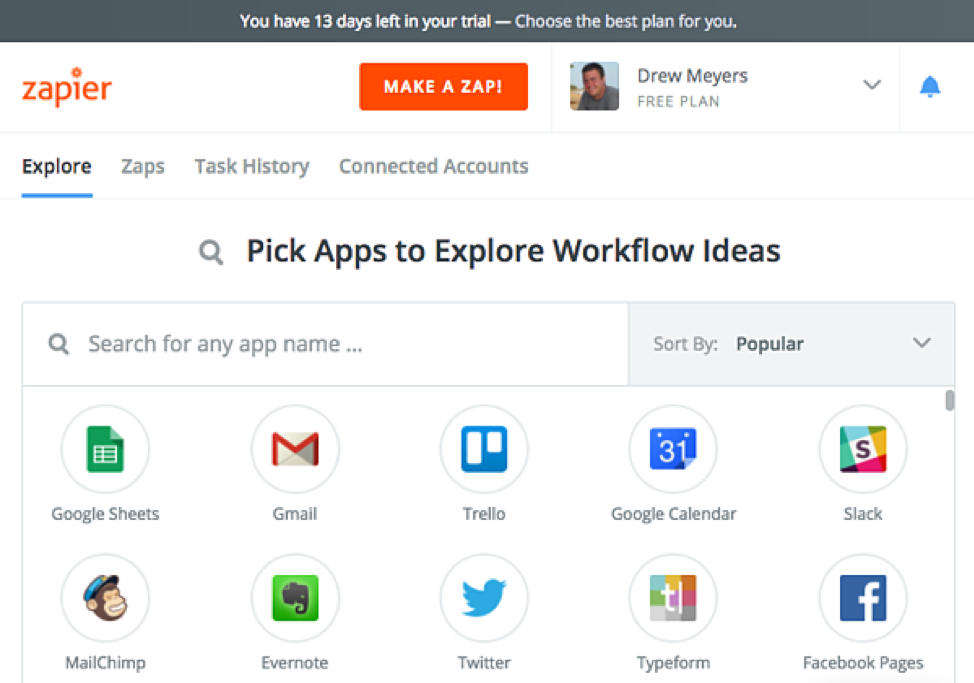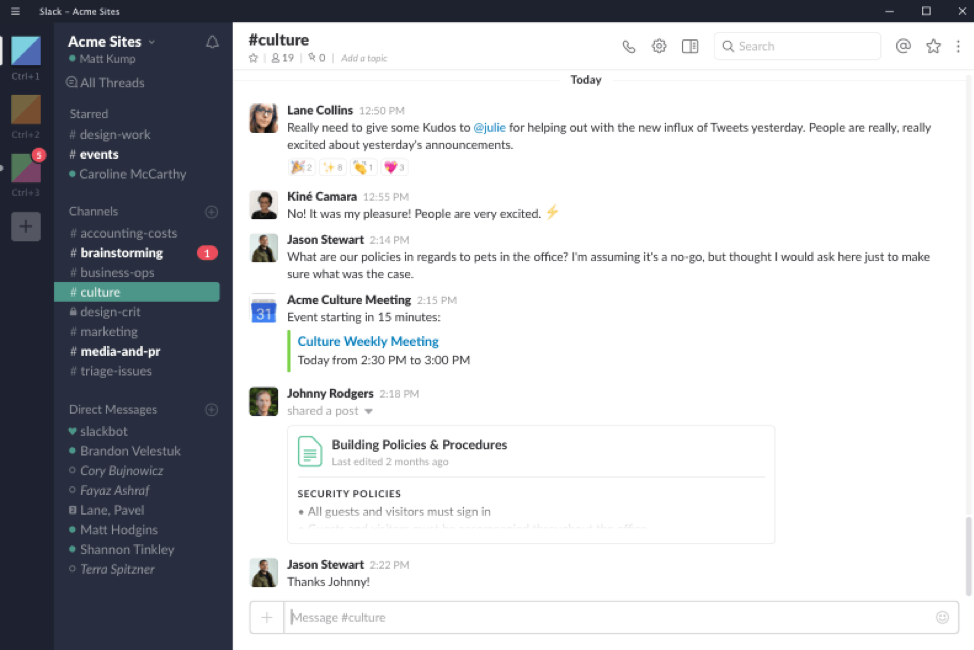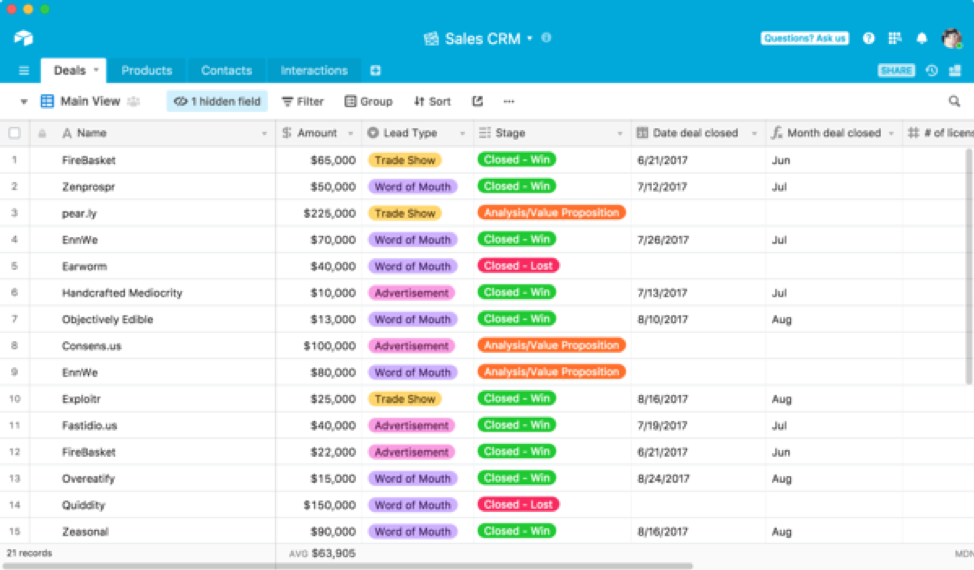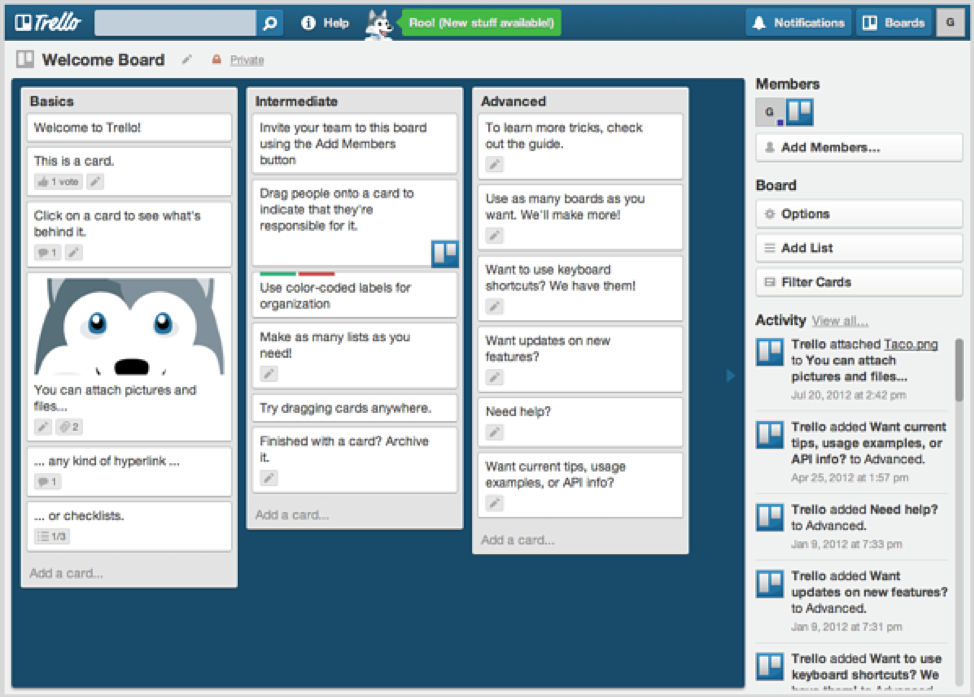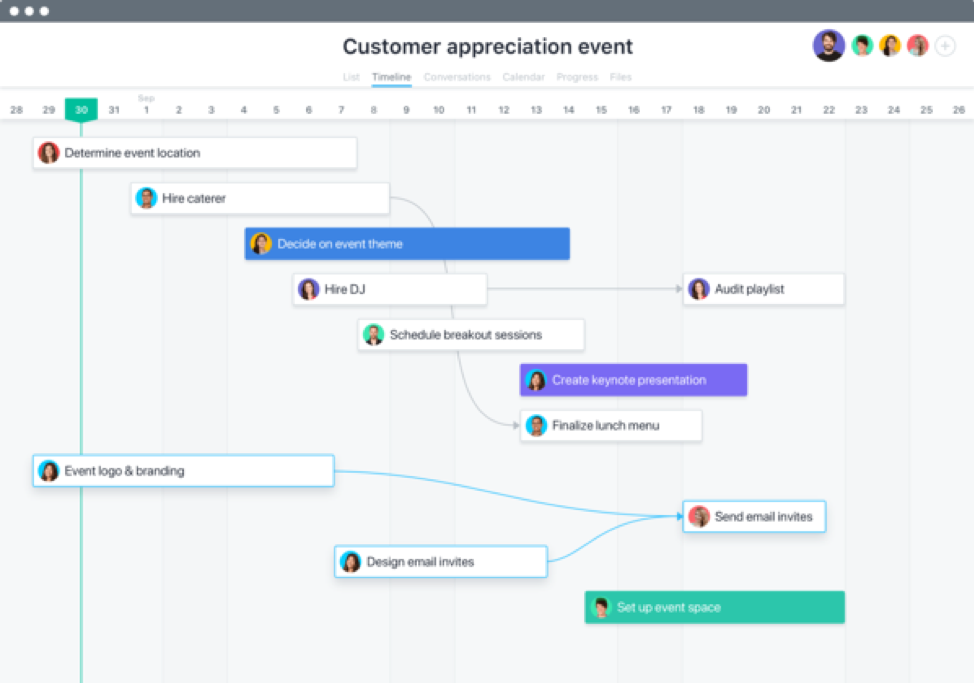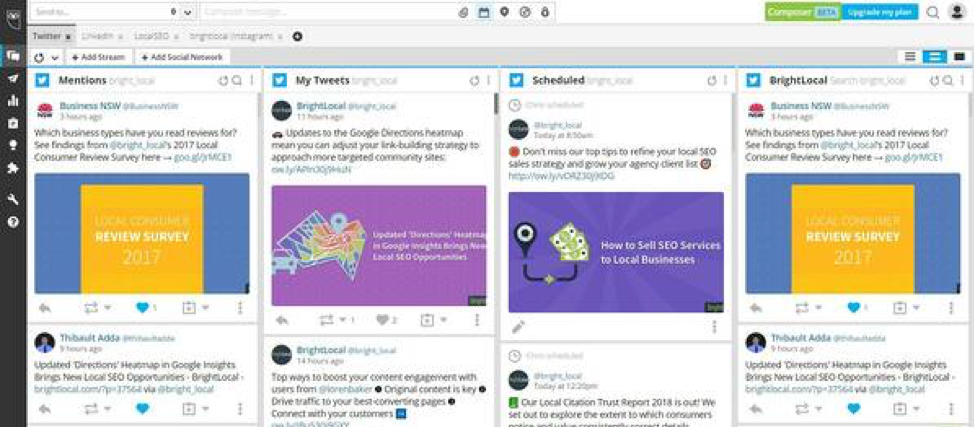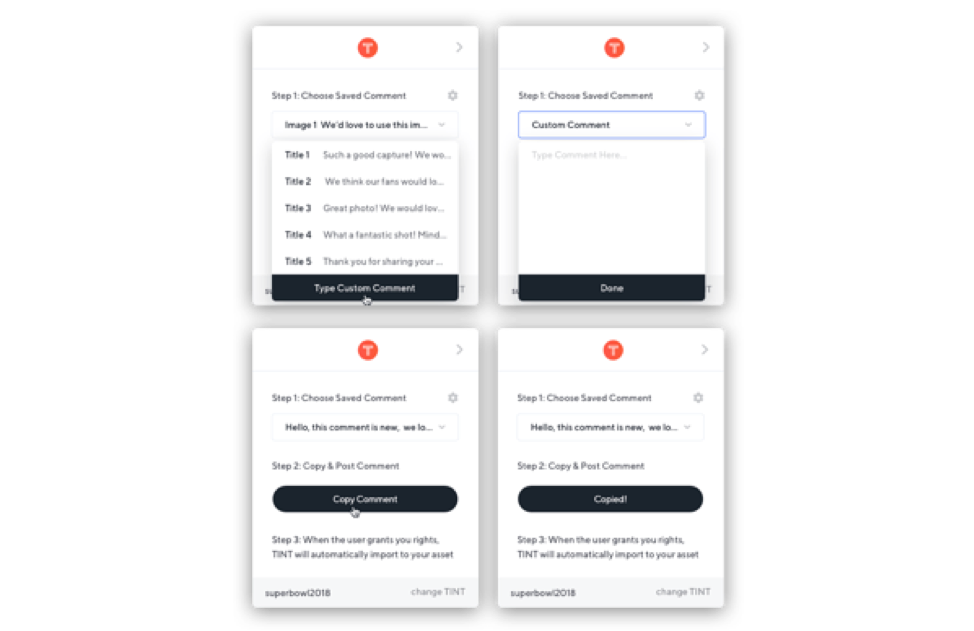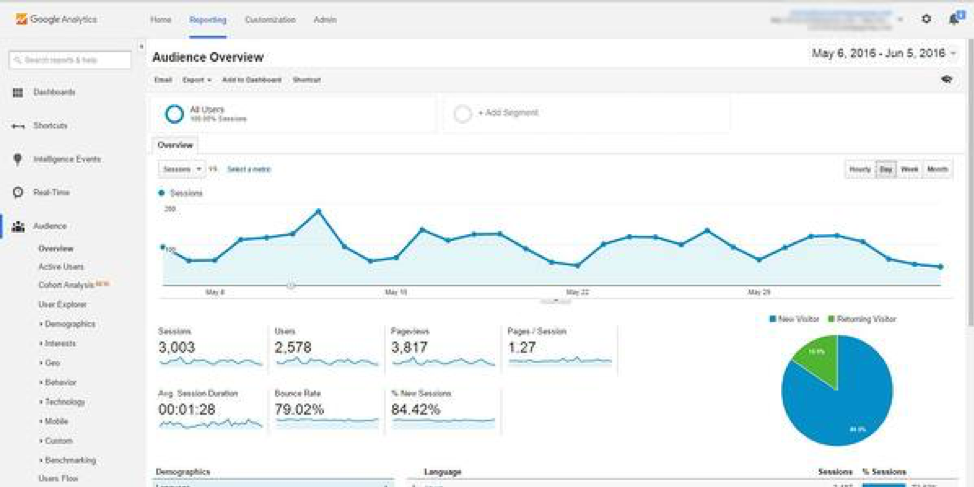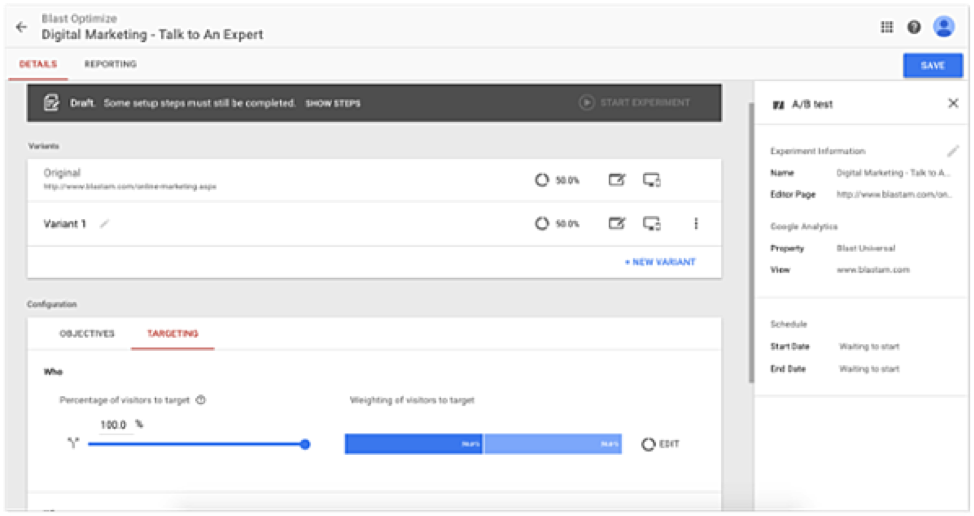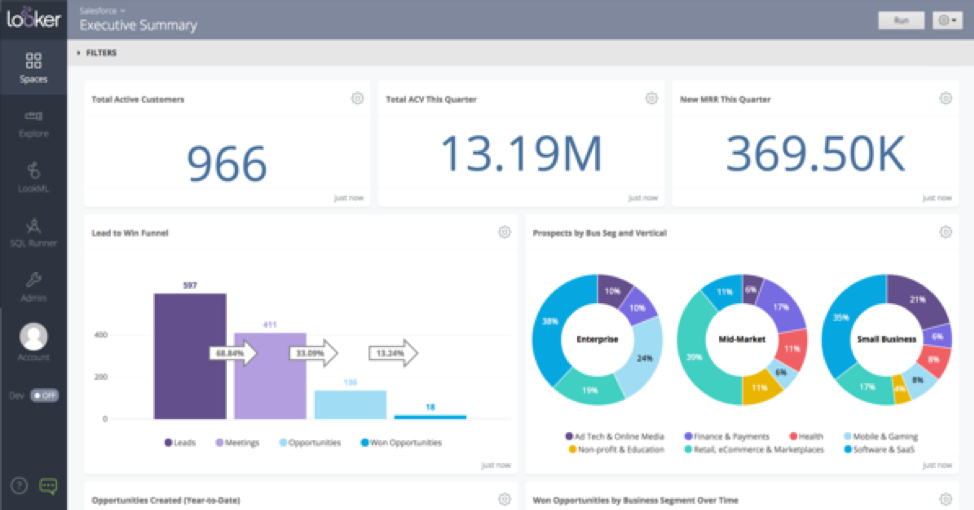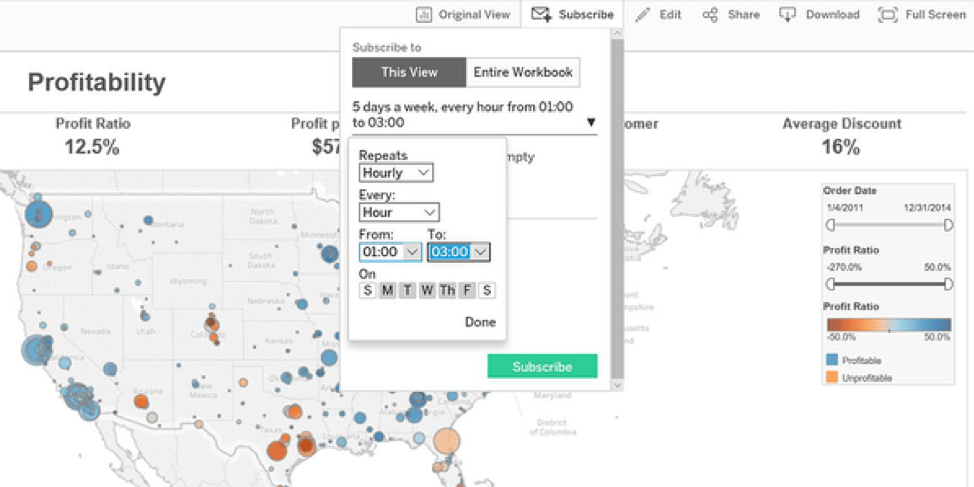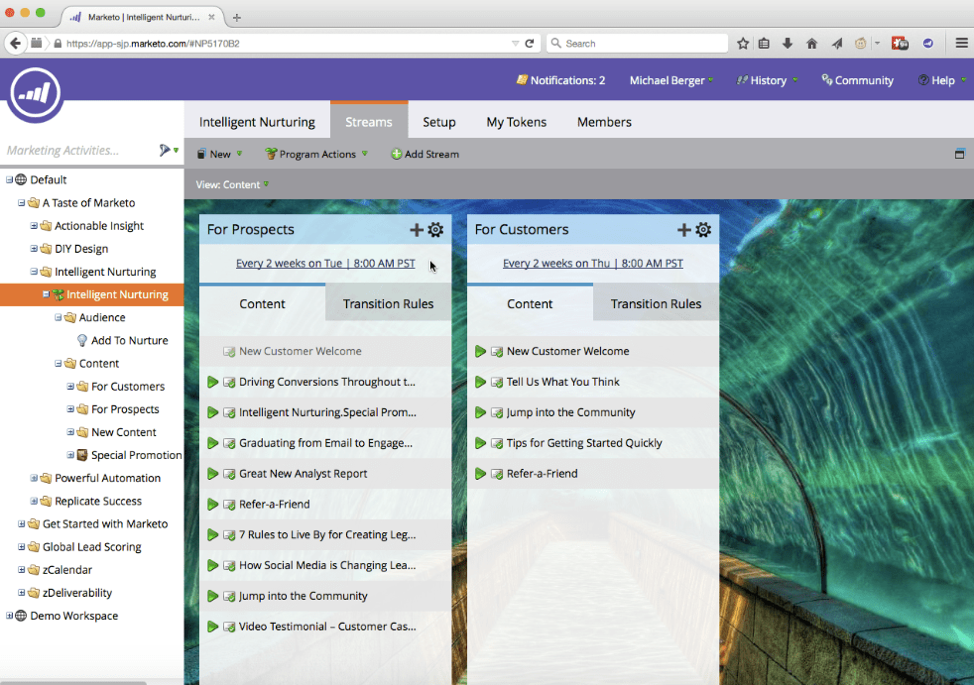Written by NWES Guest Blogger: Christian Golden – Bizzabo.com
Spread the word and drive registrations with these 23 powerful marketing tools for your event marketing campaigns. Featuring examples, tips, and resources for maximizing your event reach.
You’ve put in the legwork, made the phone calls, sent out a tidal wave of emails. You’ve worked the logistics and planned it all down to the last minute. You’ve done a bang-up job of organizing your latest event and it seems nothing has been left to chance.
Getting folks to register, buy tickets, and fill seats is crucial, but it’s only half the job. Once they come, you’ve got to keep your attendees engaged. Then, ideally, they’ll spread the good word and come back around. A good event marketing software helps, but it’s only one piece of a larger pie.
Read on for 23 tools for boosting attendance, engagement, and return visits with your next event.
Integration Tools
Let’s start with a couple integration tools. The following two apps will allow you to connect just about every other tool we mention in this guide, making your entire event marketing experience much easier and more efficient.
1. Zapier
Source: Geek Estate
Zapier allows users to “integrate, automate, and innovate” in ways they never could before. First, users need to link their various web apps together so that data can be shared between them. This is simple and can be done in just a few clicks. Then workflows can be built to automate certain processes.
For example, let’s say your business uses G Suite, Dropbox, and Slack to communicate and store information. A workflow can be built that will automatically copy and save any attachments received in Gmail to a Dropbox folder, then alert all interested parties via Slack.
Zapier connects over 1,000 different apps together so that automations (like the one detailed above) can be made and your time can be used more productively.
2. Webhooks
A Webhook is used to transfer data between web applications once a specific action has been has been completed. The process is similar to what we just described for Zapier.
In regards to event management, Webhooks can be created to send real-time updates. This is done by first specifying the URL that will receive the information, then assigning a specific trigger event, which will send the data you’ve stored in your event app to any other application that you choose.
Communication Tools
Communication between team members is essential. And while email is an amazing tool, it’s not always the best way for colleagues to converse. Instead, we recommend the following communication tool.
3. Slack
Source: Slack
Slack is a collaboration hub for business of all kinds and makes conversing with other team members fast and efficient. All conversations happen inside channels, which can be organized and segmented by project, department, topic, etc. Each user can be a part of as many channels as needed.
All conversation in Slack are searchable by everyone. Can’t remember what Jim said? Just re-find the conversation. Training a new team member? Direct them to previous Slack chats outlining company processes.
But Slack is more than just a handy messaging service. Files and videos can also be shared and stored inside the app. And Slack integrates with G Suite, Dropbox, Asana, Trello, and more so it’s easy to share the documents you need to.
Task Management Tools
Event management is a tough task. There are so many little details to keep track of at any given time, it’s easy for a few of them to fall through the cracks. That’s where task management tools come in handy. Here are a few of our favorites.
4. Airtable
Source: Airtable
Airtable is one part spreadsheet, one part database, and 100% capable of organizing your work in any way you see fit. It’s an extremely versatile and flexible app and the task management tool of choice at Bizzabo.
If the words “spreadsheet” and “database” have you feeling nervous, don’t worry. Airtable is incredible easy to use. Start by choosing the kind of thing you wish to organize. This could be a specific project, your customer base, or a set of ideas. Then add any and all information that applies including project names, due dates, notes, and priority levels. You’re also able to add attachments such as notes and links.
But what really makes Airtable the task management tool of choice for over 30,000 of the world’s leading companies is its collaboration features. As the creator of a database in Airtable, you can invite others to view and edit your creations. Different permissions can be given to each person. And the internal chat feature lets you easily communicate with your entire team.
5. Trello
Source: Jeff Bullas
Trello is a project management tool that’s built on the Kanban methodology. Basically, users create different boards. Each board is organized into customizable columns that contain cards, which can then be outfitted with specific task information, due dates, and attachments such as photos or links.
A typical workflow inside Trello might look something like this:
Jessica manages her companies blog and wants to use Trello to help her. She first creates a new board named “Blog”. Inside she creates four columns and names them “Ideas,” “Writing,” “Editing,” and “Posted.”
In the “Ideas” column, she creates cards for every blog post idea she has. When she decides it’s time to write about one of her ideas, she moves that specific card into the “Writing” column, and tags the writer she wants to write it. The writer then completes the assignment based on the notes Jessica left on the card. When he finishes, he moves the card to the “Editing” column, Jessica reviews it, and then posts the blog to the company site and moves the card to the “Posted” column.
With Trello, you can tell at a glance exactly what’s being worked on and how close it is to completion.
6. Asana
Source: Asana
Asana is another popular project management app that has one main objective: to help keep you focused on the goals, projects, and tasks that will help you grow your business.
Users first input the project they want to work on inside of Asana like launching a new event website, for example. Then the project is broken down into all necessary tasks such as purchasing a domain name, finalizing the design, writing the code, and preparing the launch.
Once each task is created, it can be assigned to the proper team member and given a due date. Asana’s internal chat features make it easy to communicate and share ideas during the whole process. Progress can then be tracked to make sure your goals are being hit.
Update Your Social Profiles
It’s nearly impossible to run any kind of business these days without some kind of social media presence. But for busy event planners, finding the time to update Facebook, Instagram, and Twitter can be a challenge. Fortunately, the following two apps make social media management a breeze.
7. Hootsuite
Source: BrightLocal
When it comes to social media management apps, Hootsuite is the name that comes to most people’s minds. It’s been around for a while now and comes with a lot of handy features for small to mid-sized businesses.
It all starts with the post scheduling feature, which allows you to save time by creating multiple social posts at once and scheduling them to go live on each social network at the hour of your choosing. As a Hootsuite user, you’ll also get access to detailed analytics so you can easily see how effective your social marketing efforts are.
8. TINT
Source: TINT
TINT is all about curation and allows users to increase click-through rates, lower acquisition costs, and grow sales numbers. How? By scouring social media sites for images that relate to the specific hashtags and/or phrases you enter. You can then view the resulting pictures, choose which ones you’d like to use, and obtain legal rights from the content creator — all from within TINT.
The app also allows users to add CTAs to their images, publish them across the internet, and analyze the content’s performance. TINT is a great tool that will definitely help your social media channels stand out from the competition.
Data and Analytics Tools
In the modern business world, analytics are key. Without a firm understanding of the data, it’s nearly impossible for your company to make informed decisions and grow. Fortunately, there are a number of useful analytics tools that you can use.
Source: Eclipse Media Solutions
Google Analytics is the analytics tool of choice for many businesses. It’s also free which is a huge plus, though there is a rather steep learning curve to really use the app to it’s full potential.
Once the tracking code has been pasted onto the website or mobile app pages you wish to track, Google Analytics will begin tracking performance. Insights that can be gleaned include the number of website visitors to a specific web page, where those visitors are coming from, the average amount of time a visitor stays on a webpage, what percentage of visitors purchase a product, and much, much more.
10. Google Optimize
Source: Adept
Optimize is another free app from Google and is meant to be used in conjunction with an analytics apps like Google Analytics. In a nutshell, Optimize lets users run experiments and test various aspects of their webpages.
For example, if your company wants to improve the conversion rate of its event registration landing page, you can use Optimize to create multiple CTAs and A/B test them against each other. The insights gleaned will allow you to make the necessary changes to receive more signups.
11. Looker
Source: GetApp
Looker is a paid-for business intelligence app that’s used by Yahoo, Twilio, HubSpot and many more. The app prides itself on producing useable data that just about anyone within an organization can use and benefit from — not just the data analyst team.
Looker gives its user a complete picture of what’s happening in their businesses so that they can grow efficiently. Events teams can use it to discover where attendees are most likely to hear about events, see how effective their event signup CTAs are, and more.
12. Tableau
Source: Tableau
Finally, we have Tableau, which aims to “change the way you think about data.” How do they do this? By helping its user both see and understand the enormous amount of data it collects. They can then easily share the data with whomever they need to.
Like Looker, Tableau is a paid-for service and gives users the ability to see what their customers are really doing on their websites. Tableau integrates with many other tools as well including Google Analytics, Salesforce, Amazon Redshift, and more.
Marketing Automation Tools
Promoting your event is no longer an analog affair. You can recruit an army of automated tools to do or streamline phone, email, and social media marketing, manage your campaign, and even perform data analysis to see what’s working and what isn’t.
Here are five of 2018’s most powerful Marketing Automation Software products:
13. HubSpot
Source: HubSpot
This marketing engine is one of 2018’s top rated platforms for promoting events and campaigns. It’s features include tools for email and social media marketing, creating landing pages, search engine optimization (SEO), and more.
HubSpot’s Lead Management feature lets you cultivate, score, and track leads, and the software also allows you to use data analytics to track and optimize your event marketing plan to measure your success and fine tune your approach.
This platform’s ‘inbound’ approach puts more tools for driving business growth into your hands, from attracting potential attendees, converting them, and closing with them as new and returning customers.
14. Marketo
Source: Marketo
Marketo is another marketing automation platform that makes developing and refining campaigns a user-friendly experience that need not involve any coding by users — which is particularly important for the mid-size companies that Marketo is designed for.
Like HubSpot, Marketo offers a range of digital marketing tools that can be used to promote your event around the clock, including SEO, analytics, landing pages, and automated email functions. The email marketing feature triggers email outreach when potential attendees do things like share on social channels or check-in online at related events.
15. Hatchbuck
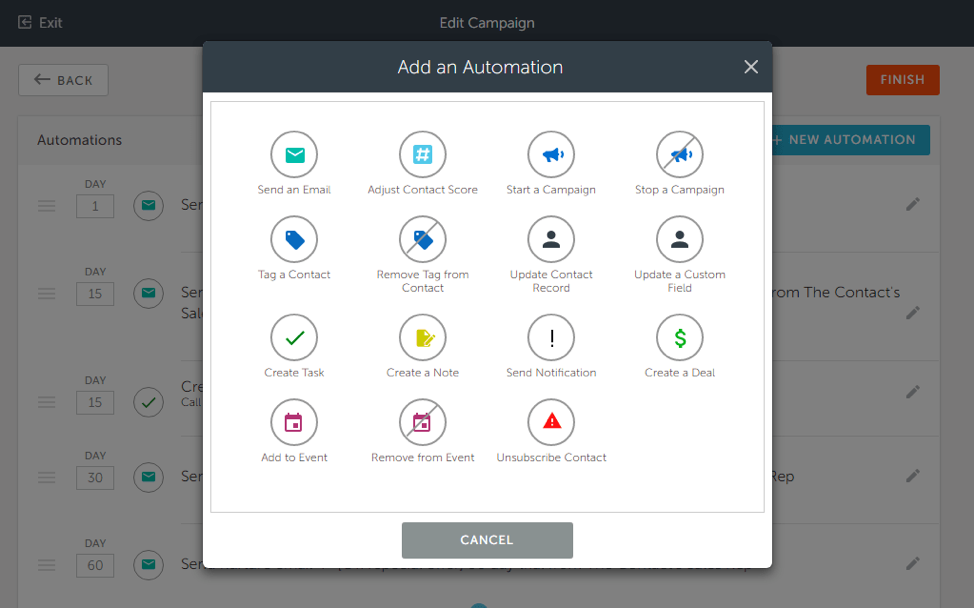
Source: Hatchbuck
Hatchbuck is particularly well-suited for small businesses who want to cultivate and follow up with their audience.
Its automated email campaign tool generates alerts when prospective customers or attendees take action, allowing a small marketing team to nurture leads and drive conversions.
16. Adobe Campaign
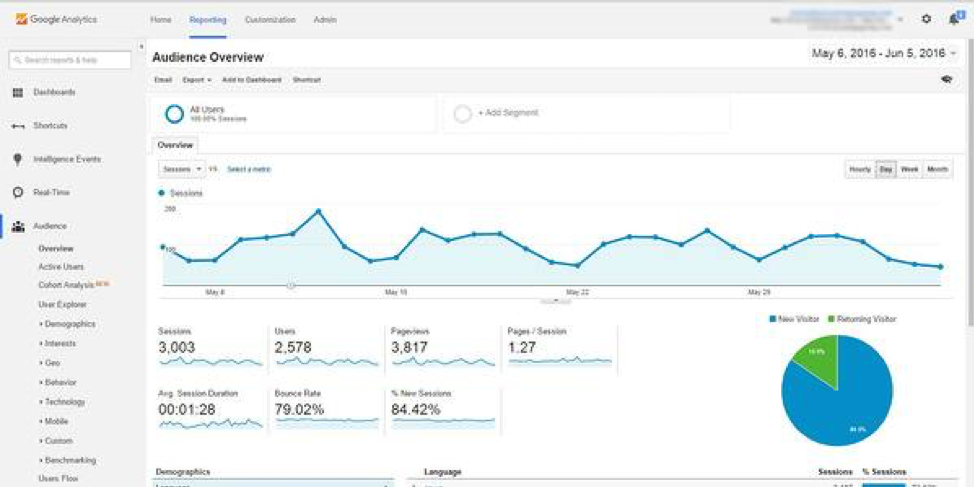
Source: Adobe
If you want a marketing automation and resource management tool with powerful analytics features, this aspect of the Adobe Marketing Cloud might be the product for you. It’s designed to integrate well with Analytics, Target, and other Adobe systems, and provides detailed reporting by virtue of being intended for use by large-scale enterprises.
Though scale is one of its strengths, Adobe Campaign can handle detailed work. With the email feature, the option of tracking recipients’ previous behaviors and interests gives you the ability to personalize emails to the desired extent.
17. SharpSpring
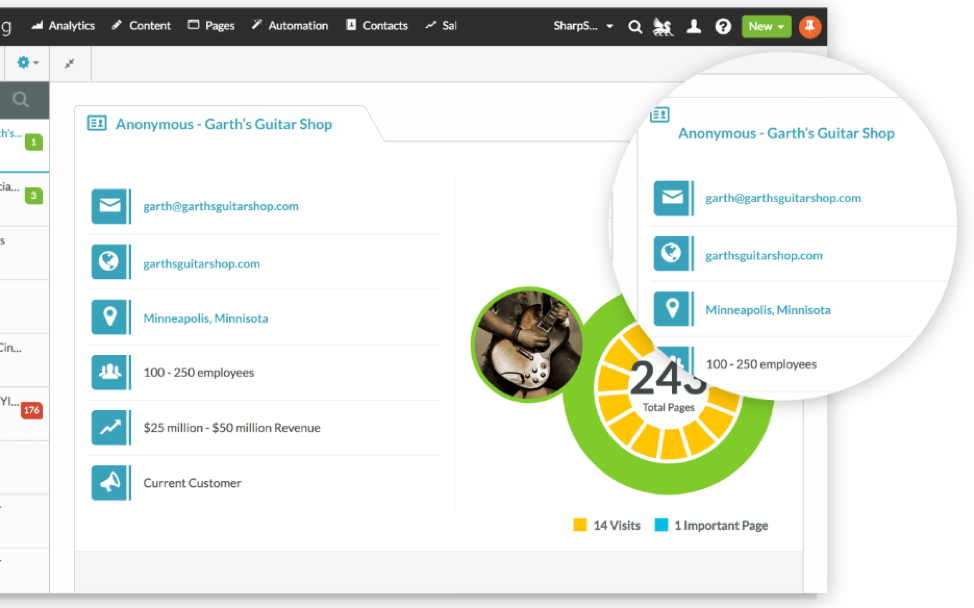
Source: SharpSpring
Another affordable solution for small businesses, SharpSpring offers many of the features provided by some of the bigger platforms we’ve discussed, including social media management, landing page and blog building features, and behavior-based automated email marketing that allows you to track a visitor’s IP address in order to identify their organization.
Users have singled out SharpSpring’s usability and customer support for praise, as well as its ability to integrate with hundreds of third-party programs.
Event Management Tools
How about tools to manage your actual event? We’ve got a couple recommendations for you in this category as well.
18. Bizzabo
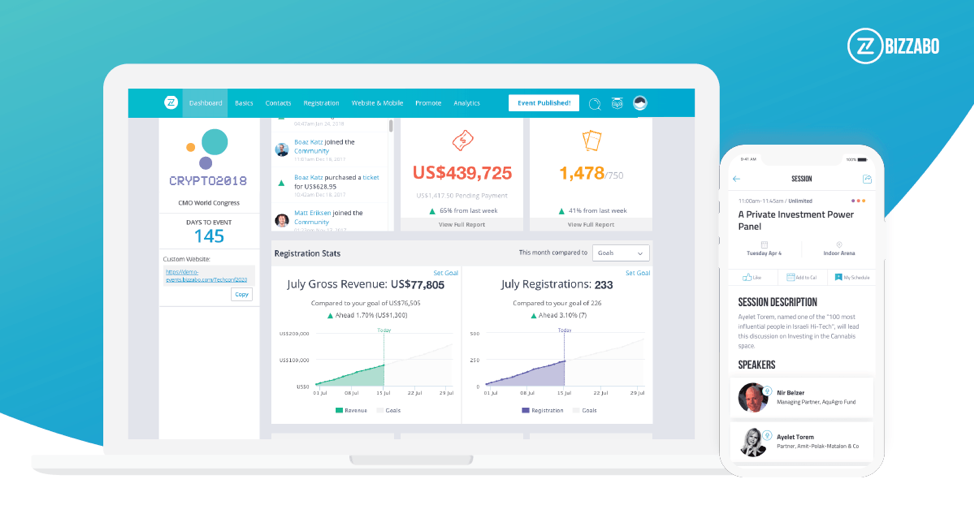
Bizzabo is the world’s most love event software, and for good reason. This tool gives event planners everything they could ever need to promote, manage, and host an amazing event including an event website builder, email marketing service, event community platform, and event management tool — all in one convenient package.
From start to finish, Bizzabo gives you the event tools you need. But it also integrates with many of your favorite apps (over 750 other tools) to provide you with a completely customizable experience.
19. Boomset
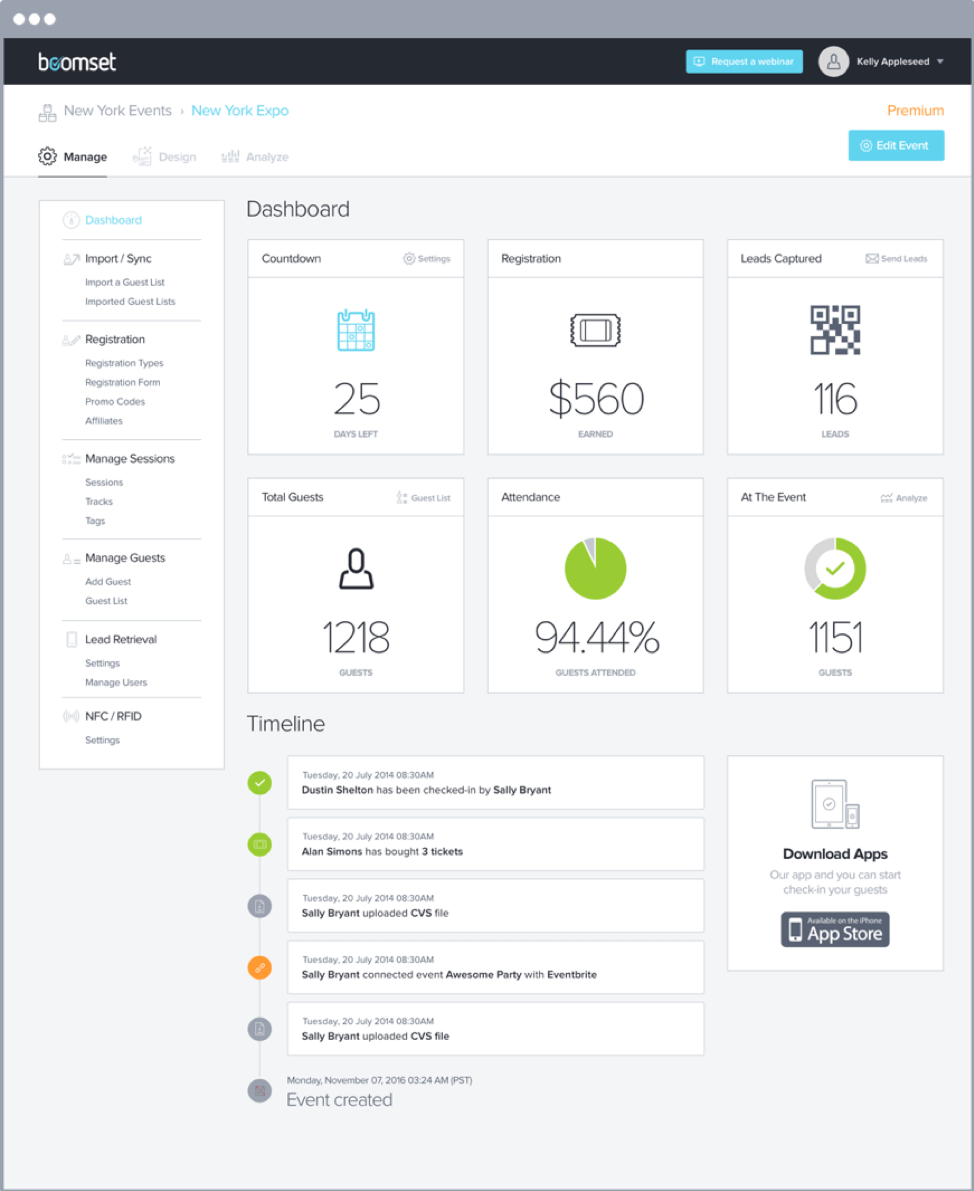
Source: Boomset
Boomset is an event software solution that helps event planners improve on-site event experiences. It comes with useful features such as on-site check-in and on-demand badge printing, multi-session tracking, and signature collection.
Boomset also makes it easy to create guests lists by importing contacts from other platforms like Bizzabo or an Excel spreadsheet.
Design Tools
Last, but certainly not least, let’s discuss the top design apps on the market. You need to make your event — from the promotional posters and web banners, to the event schedule handouts — visually appealing. These tools will help you.
20. Venngage
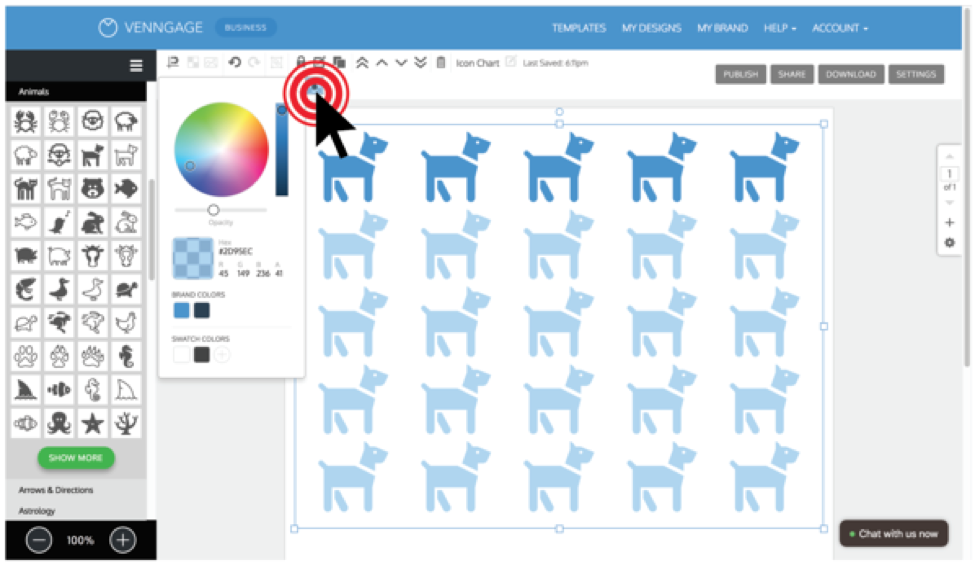
Source: Venngage
Venngage is all about infographics. If you’ve ever planned to use this type of marketing collateral to help promote your event, Venngage is definitely worth looking into. Plans range from $0 to $49 a month depending on the features needed.
Speaking of features, what can Venngage do? A whole lot, actually. Start by choosing from over 100 professional looking infographic templates. Then quickly add the charts, diagrams, and other visuals that will help visualize your data. The software comes with many icons and images to make this process simple. Then customize the text, colors, fonts, and other details to create a truly unique project.
21. Canva

Source: Canva
Canva is an online tool that will allow you to “design anything,” and “post it anywhere.” First sign up for a free account. Once inside the tool, choose a template to work from. They have ones for every kind of social media post, website banners, infographics, and more. Additionally, you can input your own dimensions and create completely custom projects.
When your template has been chosen, you can begin making it your own. Change colors and add pictures, graphs, and text. You also have the ability to search the Canva data base for images and icons to add to your project.
When your image is exactly as you want it, it can be downloaded and then used in your event marketing efforts.
22. BeFunky
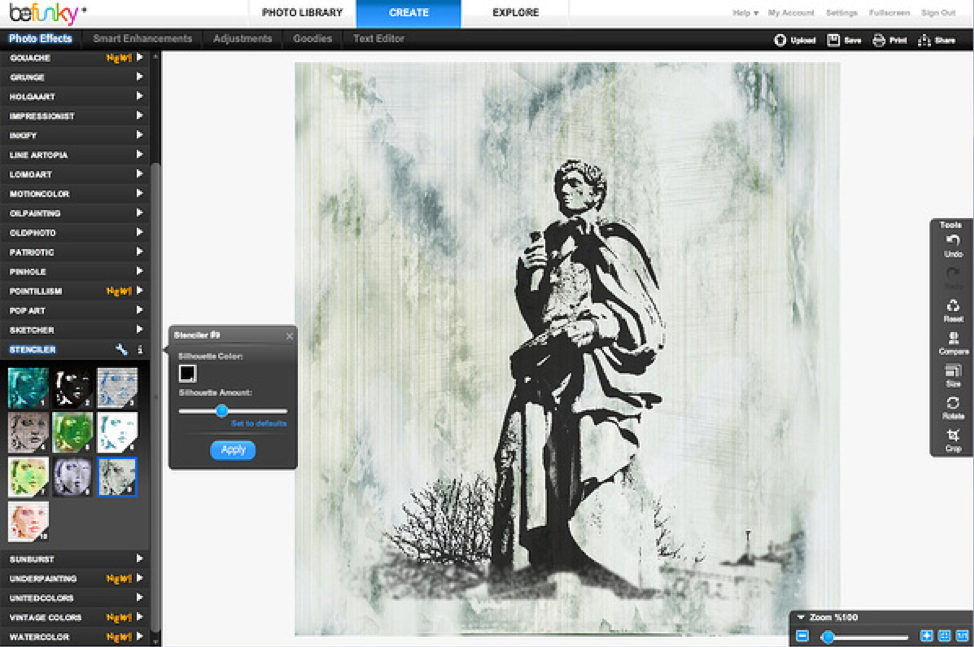
Source: BeFunky
BeFunky is a free photo editor and design app. Users get access to both simple editing features like crop, resize, and exposure; and unique effects like Cartoonizer, which turns photos into cartoons, and Digital Art, which makes pictures look like digital paintings.
The designer aspect of BeFunky is similar to Canva. Use this tool to add text to photos, or create event posters or invitations from scratch.
23. Pixlr
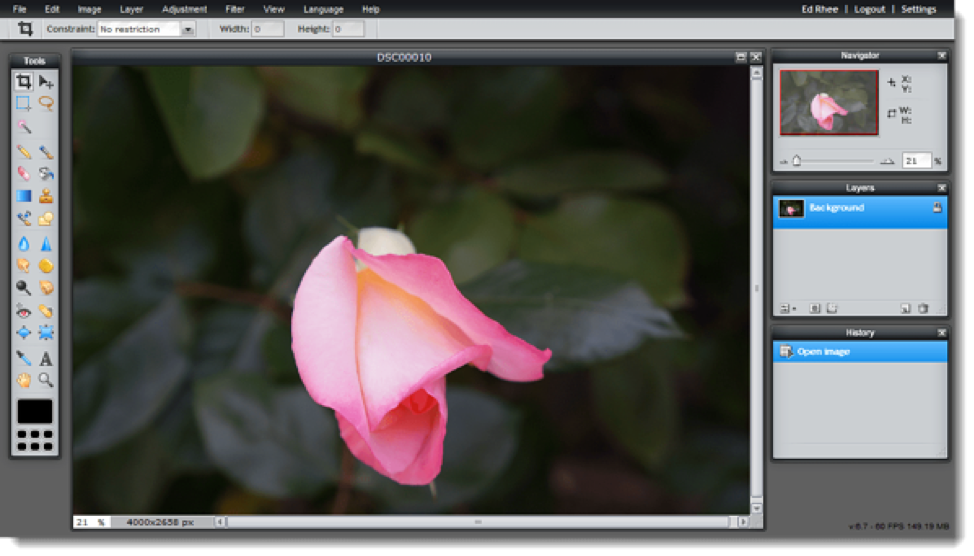
Source: CNET
Pixlr is another photo editing app. But this tool has both web and mobile versions so it can be used on just about any WiFi enabled device. Edit your pictures quickly with professional features like layers, color replacement, and object transformation.
And of course, Pixlr users also have access to standard editing features such as crop, text, and a multitude of filters.
BONUS: Social Media Tips
The reign of automated systems like those we’ve been discussing is a marketing windfall, but it hasn’t spelled the end of elbow grease. Event planners can go beyond automation to build hype by creating an event hashtag that can circulate well — getting the word out and drumming up interest and excitement across social channels.
Pick a phrase that’s catchy and easy to remember and share it widely in advance of your event. Lay it on thick via event newsletters, social media posts, and event apps attendees are encouraged to download. Your organization’s social media managers can get more mileage out of the hashtag by making information about event speakers and highlights available to folks who follow it. Remember that followers become sharers, too.
Running a successful campaign that brings folks to your event is only half the battle. The event itself needs to be successful, too. This means having attendees who enjoy themselves and become more likely to give you a high rating and a return visit. Here are some tips for turning attendees into enthusiastic participants:

Source: TINT / NASDAQ
-
Incorporate a little friendly competition into the affair. Games that riff on creative event ideas can keep folks focused on what it’s all about. Re-tweetable content like event messages and updates; opportunities to create social posts containing the hashtag; scavenger hunts; live video activities; quizzes and surveys. These are all ways to make the proceedings more fun and memorable for those present, while keeping the publicity-ball rolling online. Boomset’s QR lead retrieval feature allows attendees and exhibitors to generate leads, which can in turn help organizers incorporate challenges into event participation — turning attendance itself into a friendly competitive activity.
-
We’ve seen that there are many ways to gather a range of data about attendees prior to an event. This can be used not only to drive attendance, but to drive engagement on site — event planners can create networking events or group activities for folks have similar interests. These sub-events can then be broadcast to those for whom they seem a good fit, which should be backed by data. This serves the double purpose of creating more opportunities for attendee satisfaction while sending a clear message that doing so is a priority for organizers.
-
Another way to create positive associations with your event for registrants is to let them share the spotlight. Social media walls that display user-generated content on social channels in real-time or on a loop is a neat way to pass them the mic, while increasing attendee engagement.
Summing Up: Your Event Marketing Tools
Investing in digital outreach and onsite engagement is a powerful, two-pronged strategy for accomplishing this. Adopt this approach and watch your crowd and impact grow.
Want to better understand how to achieve event success and discover other tools to help you guarantee it time and time again? Take the Event Technology Assessment

Bizzabo is the world’s fastest growing event technology company. Our Events Cloud empowers event marketers to manage, measure and grow professional events across the globe. We are pioneers of event technology and champions of our customer’s success.